try this
http://www.johncfish.com/bggallery/othe ... xtable.gif
It's not totally accurate for the colours in transcendence, but it's a good guide
Spathi Ship
I tried to make a relative copy of the standard ship weapons in Star Control 2, for the Spathi Eluder this meant a forward cannon with a shorter distance. However, I also pumped up the damage a bit to compensate, but not much.
Although the B.U.T.T. missile weapon in SC2 fires tracking missiles, in that game the missiles can't be destroyed however.
I thought that would be a bit too much of an advantage though, since I made the the transcendence version a launcher, which should improve weapon life.
I took off the flames/exhaust because quite simply i wasn't sure where to put it, when I tried it before it looked like it was coming out of the launcher pipe. If someone has a version they edited that looks good, which that purple vapor trail might since i believe it had something similar in the game, I'd love to try it out myself.
I didn't make it to be a god ship I meant it as an homage to those lovable Spathi , it's meant to be a bit more challenging.
Although i think now that I look back on it that if it could display the Spathi prayer when you first start a game that would be a nice touch.
Although the B.U.T.T. missile weapon in SC2 fires tracking missiles, in that game the missiles can't be destroyed however.
I thought that would be a bit too much of an advantage though, since I made the the transcendence version a launcher, which should improve weapon life.
I took off the flames/exhaust because quite simply i wasn't sure where to put it, when I tried it before it looked like it was coming out of the launcher pipe. If someone has a version they edited that looks good, which that purple vapor trail might since i believe it had something similar in the game, I'd love to try it out myself.
I didn't make it to be a god ship I meant it as an homage to those lovable Spathi , it's meant to be a bit more challenging.
Although i think now that I look back on it that if it could display the Spathi prayer when you first start a game that would be a nice touch.
There is definitely one thing I would love to change about this mod, the ship images.
My computer is pretty old and so far i haven't found 3-d software that can run on it. If I could find someone willing to run off a ship image and mask with 40 faces I'd be eternally grateful. Heck, I've even found models of the ship that people have made so they wouldn't have to make it if they didn't want to.
My computer is pretty old and so far i haven't found 3-d software that can run on it. If I could find someone willing to run off a ship image and mask with 40 faces I'd be eternally grateful. Heck, I've even found models of the ship that people have made so they wouldn't have to make it if they didn't want to.
Well, I've found this:
http://starcontrol.classicgaming.gamesp ... pathi2.htm
Some 3-d models that someone made of the spathi ship, which means if I can get blender working I might be able to make a ship that should fit in better with the in-game graphics. Unless blender can't load those files, I can't find out yet.
But I have hope. By the way, F50, did you get the purple exhaust trail working? if so I'd like to know how, since there are things like that in other ships in star control. In case I try another one.
http://starcontrol.classicgaming.gamesp ... pathi2.htm
Some 3-d models that someone made of the spathi ship, which means if I can get blender working I might be able to make a ship that should fit in better with the in-game graphics. Unless blender can't load those files, I can't find out yet.
But I have hope. By the way, F50, did you get the purple exhaust trail working? if so I'd like to know how, since there are things like that in other ships in star control. In case I try another one.
Well, now I have blender version 2.45. But no real idea how to put a texture on the model I got working, bugger. I read somewhere on the forums about a python script that does the rotations and such if you run it in blender, but what I'm curious about is if you have to install python to run it, or if you can run it from the basic version of blender.
If texturing the ship model turns out to be too much work for a newbie to do it may just have to stay 2-d unless someone else wants to do it for me.
If texturing the ship model turns out to be too much work for a newbie to do it may just have to stay 2-d unless someone else wants to do it for me.
I have some advice for blender, i'm still using an older version, but it should still work.
multiple views of the project makes it faster and easier to work on, right click the border of the screen that displays the model, and select split, change the views to what you want
to texture:
1 select the thing you want to add a texture to(right click it, try ctrl and shift right clicks for multiple selections)
2 look at "panels" and click the square thing with circles corners.(or press f9)
3 under material click new, you now have something to add texture to
4 the shading panel is the sphere (f5) and is a must visit
5 the texture button is f6 (only appears in shading panel) and kinda looks like leapord skin
tab switches betwene object and edit mode, edit is to edit a single object, object is all the objects, always add new things in object mode so it is a seperate object.
see the little square by the text saying object or edit? and the little dot? click them to change how the model is drawn(supports displaying textures) and what things rotate around, respectivly.
play around with it until you figure out how to make something that looks good.
suggestion, don't use a mask if you don't have to, the ship can be a .bmp file with a black background, this drasticaly cuts the amount of work.
to make the rendering of the faces go faster(without the python script, don't ask me how to use that, i won't know), align the camera and ship to first facing, select the entire ship and use a top down view, press f12(render) esc(close render) f3(save image) save it press r(rotate) 9(or 18, degrees to rotate) enter(confirm rotate) and repeat
multiple views of the project makes it faster and easier to work on, right click the border of the screen that displays the model, and select split, change the views to what you want
to texture:
1 select the thing you want to add a texture to(right click it, try ctrl and shift right clicks for multiple selections)
2 look at "panels" and click the square thing with circles corners.(or press f9)
3 under material click new, you now have something to add texture to
4 the shading panel is the sphere (f5) and is a must visit
5 the texture button is f6 (only appears in shading panel) and kinda looks like leapord skin
tab switches betwene object and edit mode, edit is to edit a single object, object is all the objects, always add new things in object mode so it is a seperate object.
see the little square by the text saying object or edit? and the little dot? click them to change how the model is drawn(supports displaying textures) and what things rotate around, respectivly.
play around with it until you figure out how to make something that looks good.
suggestion, don't use a mask if you don't have to, the ship can be a .bmp file with a black background, this drasticaly cuts the amount of work.
to make the rendering of the faces go faster(without the python script, don't ask me how to use that, i won't know), align the camera and ship to first facing, select the entire ship and use a top down view, press f12(render) esc(close render) f3(save image) save it press r(rotate) 9(or 18, degrees to rotate) enter(confirm rotate) and repeat
Well, since this mod looks like it will be finally finished soon with graphics help. I was wondering if it's possible to code a ship to display a message the first time it's sent out, or would something like that result in the ship putting up the message every time the save file was loaded and such?
Code: Select all
<onCreate>
(sysAddObjTimerEvent 30 gSource "message")
</onCreate>
<message>
(objSendMessage gSource Nil "arrows=move space=shoot=shift w=change_gun")
</message>- Periculi
- Fleet Officer

- Posts: 1282
- Joined: Sat Oct 13, 2007 7:48 pm
- Location: Necroposting in a forum near you
hmm.. is that the message you want? Looks strangely familiar.
That code could go in an <Events> tag in a ship or whatever.
It is an OnCreate so it is fired when the object it is attached to is 'created' - in the case of the playership this only happens once, in the case of other space objects it would be 'fired' for each instance of the object.
Bobby's code seems intended for the playership which is created at the beginning of the game.
(sysAddObjTimerEvent ...) is a special function for the game- it's not really Lisp. It simply adds a timer to the object that it is attached to. The 30 is the number of frames (there are 30 frames per second) the gSource is a global that represents the space object and the "message" is the name of an event that gSource should have to be fired when the 30 frames are up. You can see it below the <OnCreate> tag in the code Bobby posted.
There are a large number of special functions like (sysAddObjTimerEvent), which Betel and others have been kind enough to document in the functions section of Xelerus and in the forums here.
I still am not sure I understand what you are asking for, obsidean.
So that the tag structure looks more like:
Now you have the tag structure to use for the code blocks, set the (sysAddObjTimerEvent bit into the on create tag, and the message bit in the message tag, but substitute the Spathi prayer for the message in " " in the (objSendMessage bit:
And you're done! 1 second after starting a game with this event in the playership of your choice and you will get the message "Here is the place for a message text." Sooo easy!
That code could go in an <Events> tag in a ship or whatever.
It is an OnCreate so it is fired when the object it is attached to is 'created' - in the case of the playership this only happens once, in the case of other space objects it would be 'fired' for each instance of the object.
Bobby's code seems intended for the playership which is created at the beginning of the game.
(sysAddObjTimerEvent ...) is a special function for the game- it's not really Lisp. It simply adds a timer to the object that it is attached to. The 30 is the number of frames (there are 30 frames per second) the gSource is a global that represents the space object and the "message" is the name of an event that gSource should have to be fired when the 30 frames are up. You can see it below the <OnCreate> tag in the code Bobby posted.
There are a large number of special functions like (sysAddObjTimerEvent), which Betel and others have been kind enough to document in the functions section of Xelerus and in the forums here.
I still am not sure I understand what you are asking for, obsidean.
This would be easy. In the Playership tag, add an <Events> tag and the code that Bobby posted somewhere around here:Although i think now that I look back on it that if it could display the Spathi prayer when you first start a game that would be a nice touch.
Code: Select all
</PlayerSettings>
</ShipClass>Code: Select all
</PlayerSettings>
<Events>
<OnCreate>
</OnCreate>
<message>
</message>
</Events>
</ShipClass>
Code: Select all
</PlayerSettings>
<Events>
<OnCreate>
(sysAddObjTimerEvent 30 gSource "message")
</OnCreate>
<message>
(objSendMessage gPlayerShip Nil "Here is the place for a message text.")
</message>
</Events>
</ShipClass>
- Periculi
- Fleet Officer

- Posts: 1282
- Joined: Sat Oct 13, 2007 7:48 pm
- Location: Necroposting in a forum near you
It shouldn't take you more than about six months to get up to speed. Maybe 300 or 400 hours. 
j/k it's all about on-the-mod learning. Get your idea, then start figuring out the code you will need. If you hit a major block, just post a help! thread like I do.
I would recommend bookmarking Xelerus where you can find nearly all the functions that are special to Transcendence Lisp, and samples of code, and lots of mods to look into for ideas on how to make things work.
j/k it's all about on-the-mod learning. Get your idea, then start figuring out the code you will need. If you hit a major block, just post a help! thread like I do.
I would recommend bookmarking Xelerus where you can find nearly all the functions that are special to Transcendence Lisp, and samples of code, and lots of mods to look into for ideas on how to make things work.
Yeah I was just checking out this code, I noticed, the lisp style with the parenthisis. Sounds like it'd be fun to mess with, though I'd probably be better off honing my skills on just plain lisp. Anyway, I just had to post this pic of the Spathi Eluder just because I don't think anyone will get to see it, and I don't think obsidean minds, because it isn't actually his design, and you already know he's working on this mod:
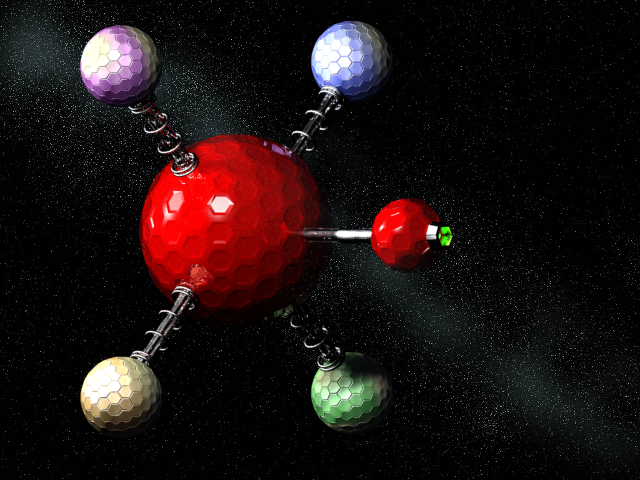
Anyway the thing is finished (gfx wise) as far as I know unless there's some other tidbit missing, so I hope to see it in game soon!
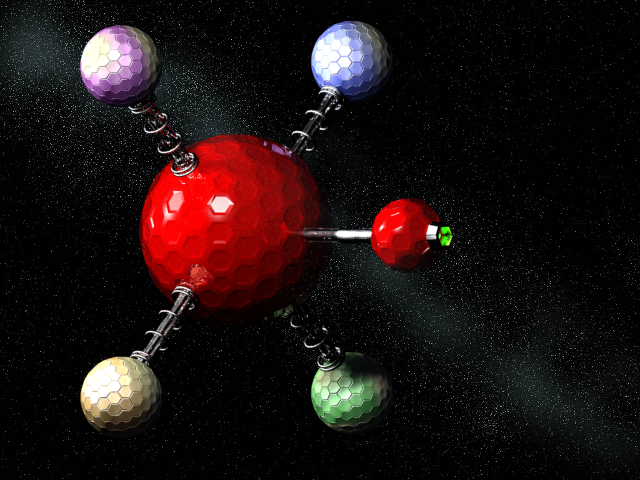
Anyway the thing is finished (gfx wise) as far as I know unless there's some other tidbit missing, so I hope to see it in game soon!



